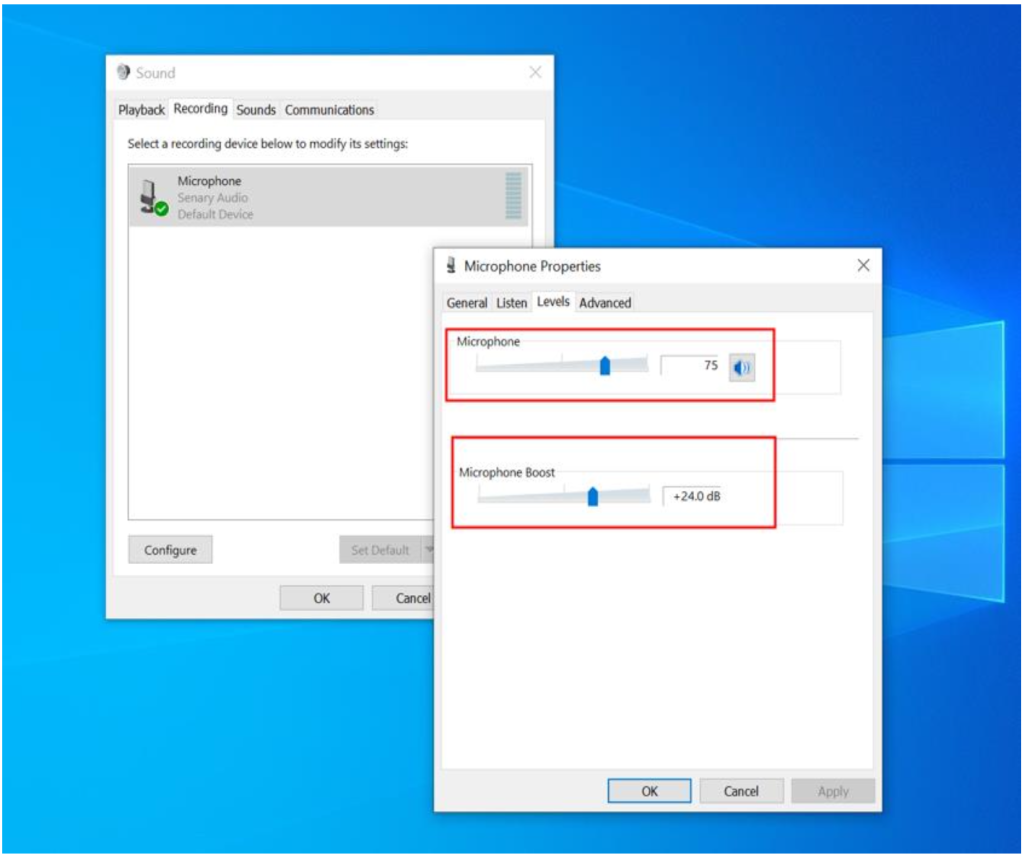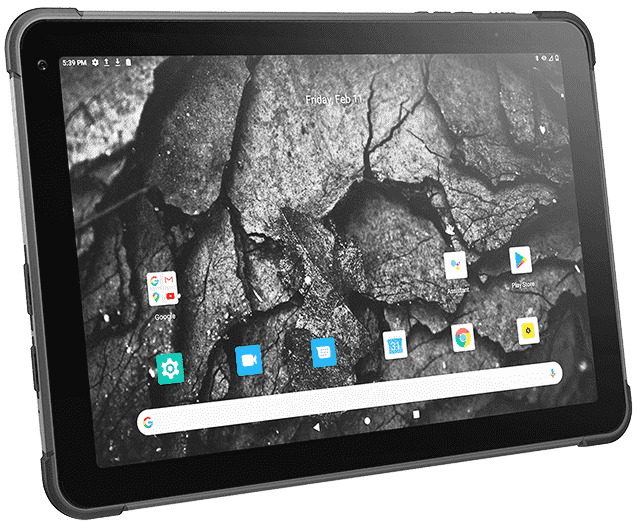1. Check Microphone Device Status:
Verify if the microphone device is enabled. You can enable it using the steps shown in the images below.
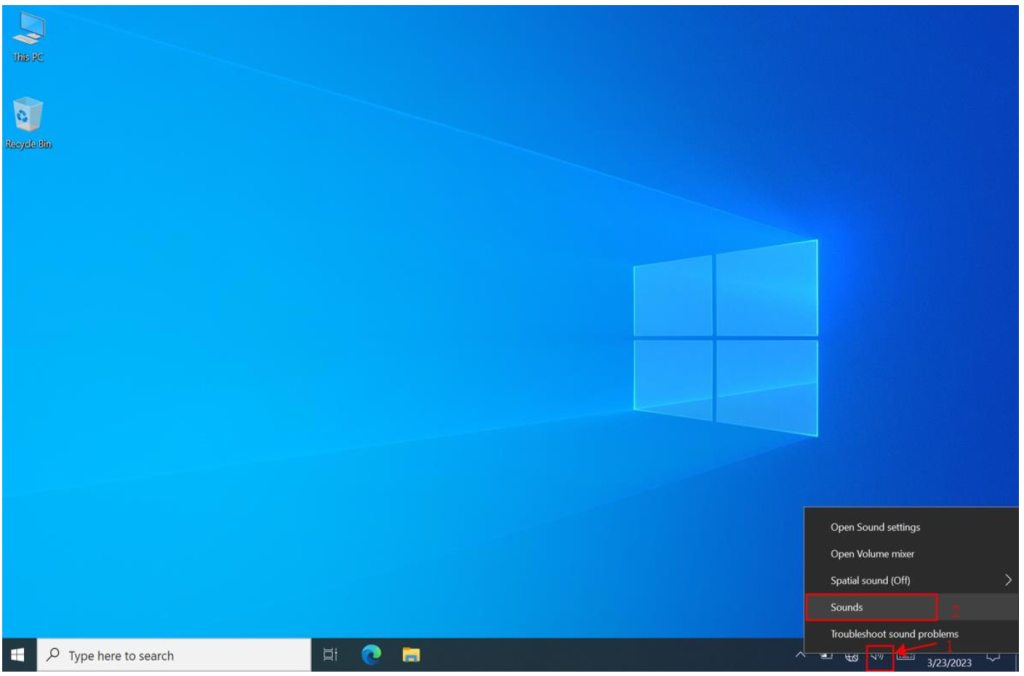
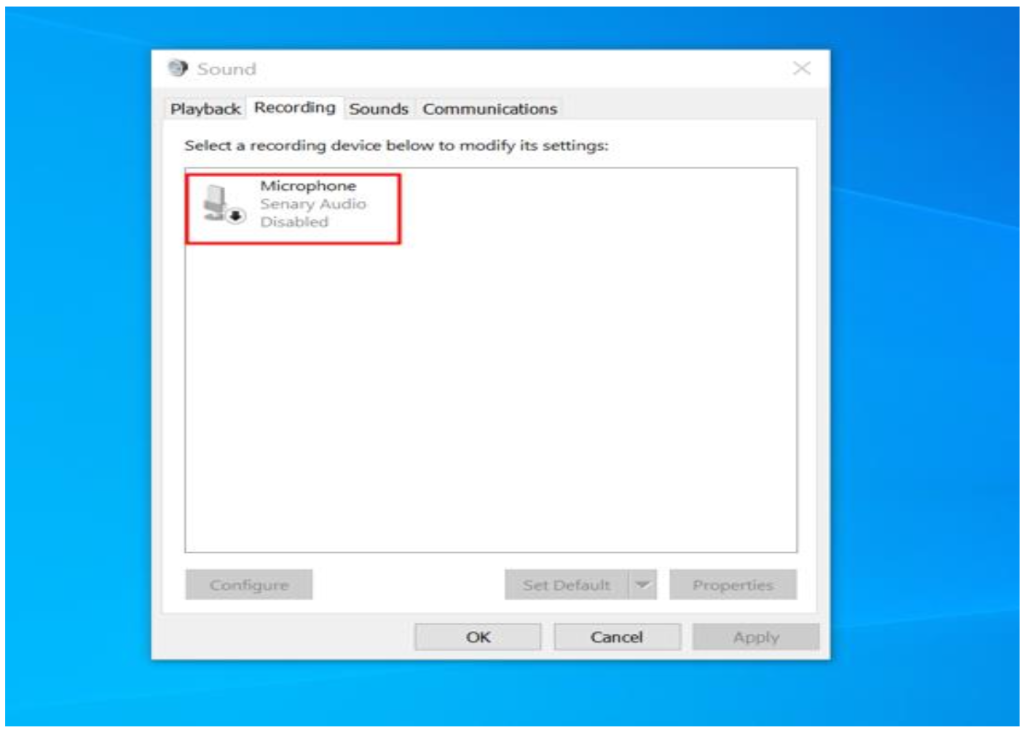
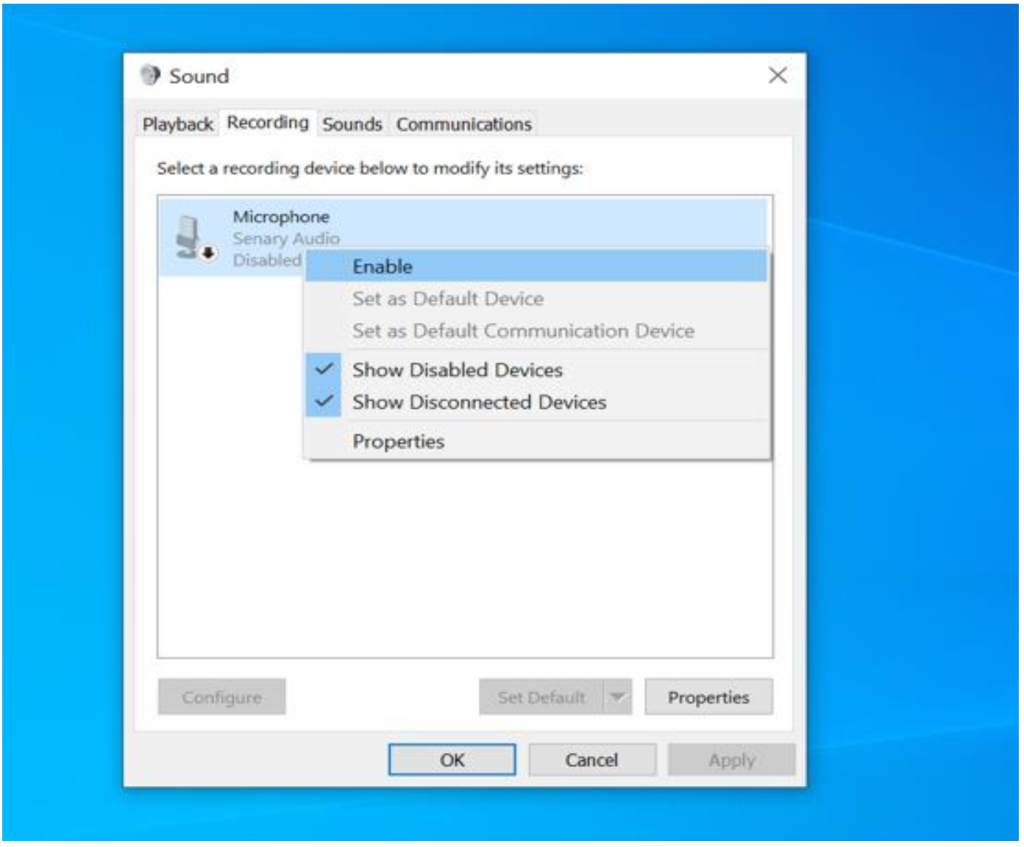
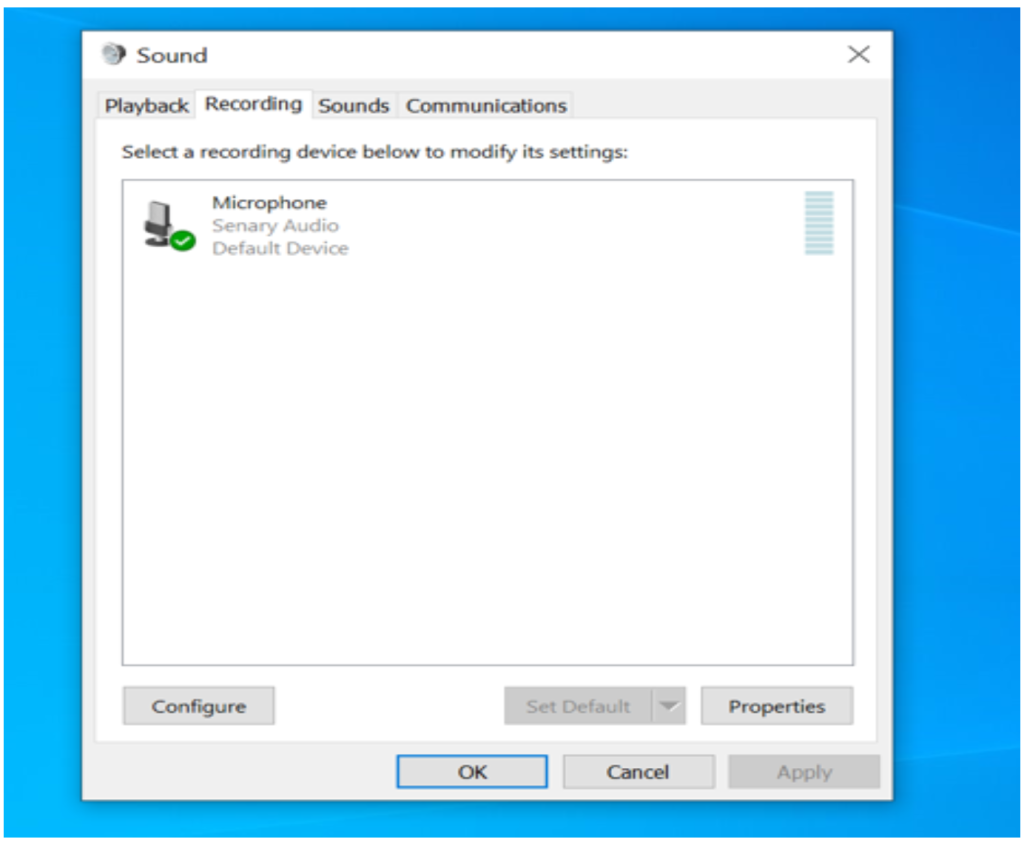
2. Adjust Microphone Volume and Boost:
Ensure that the microphone volume and microphone boost levels are set appropriately. If they are too low, increase them to enhance microphone sensitivity and audio input quality.