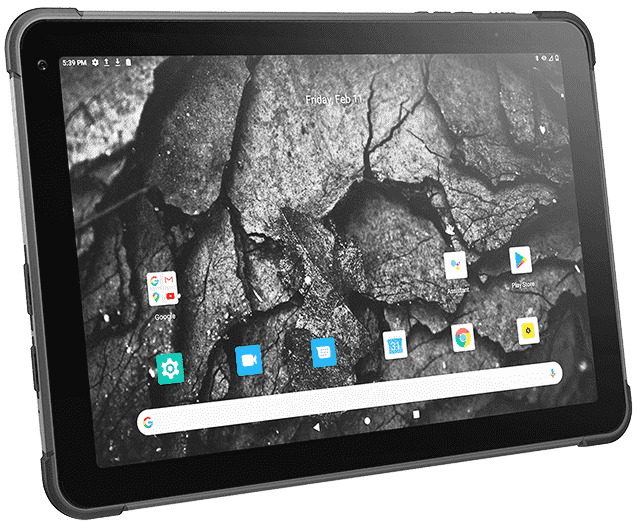If your GPS application is experiencing location issues, please follow these technical guidelines:
1. Check GPS Functionality:
a) Ensure that the GPS function is enabled on your device.
b) Verify that the GNSS (Global Navigation Satellite System) device in the device manager is functioning normally, with no yellow warning icons (indicating issues).
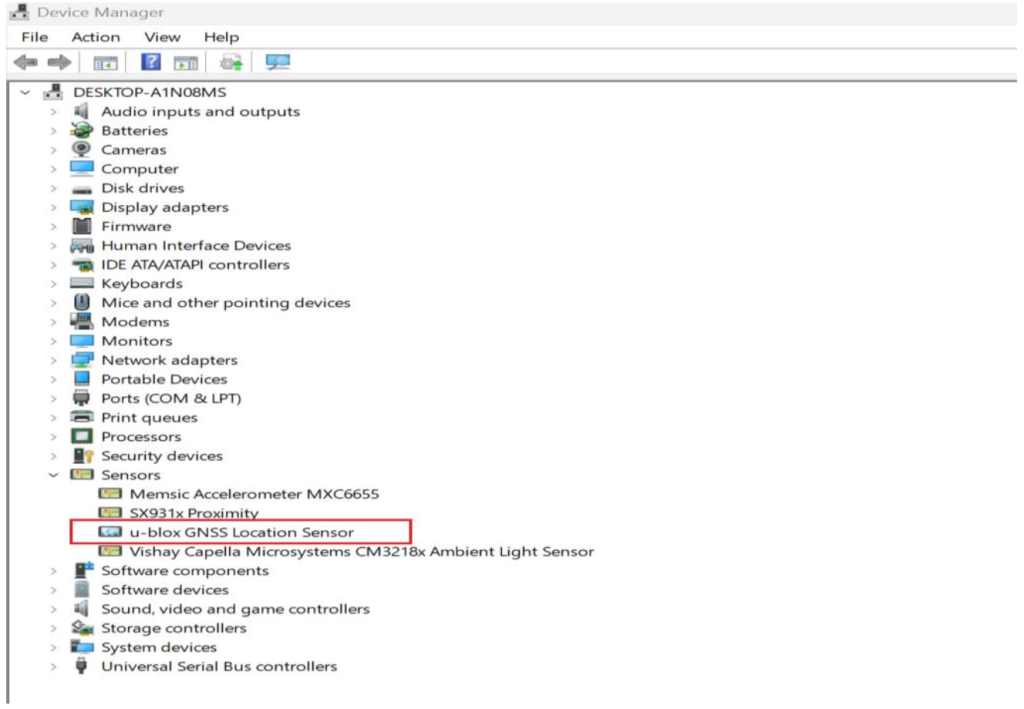
c) Confirm that the location service is enabled in the system settings of your device.
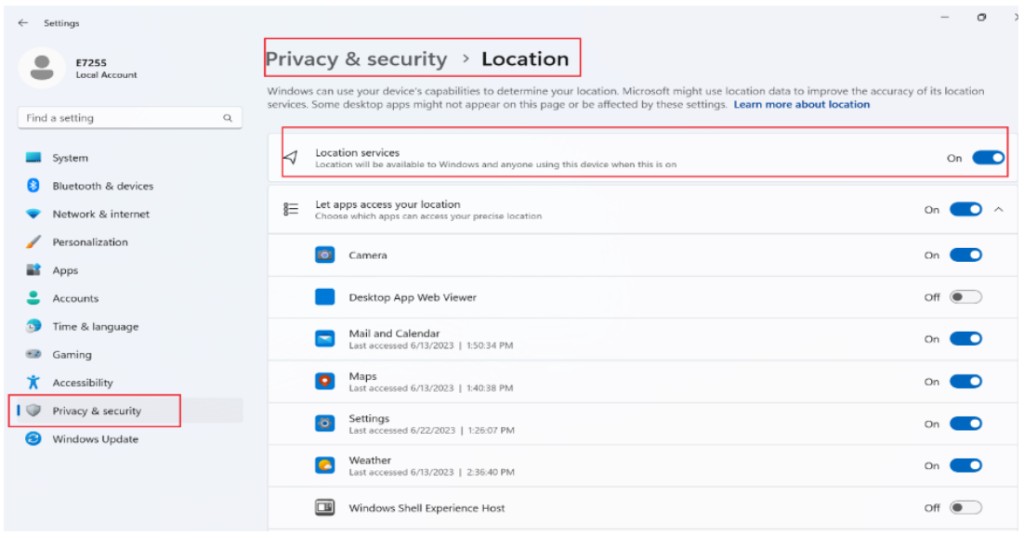
2. Environmental Factors:
Note that the accuracy of GPS positioning can be affected by the physical environment. If your tablet computer is located near high-rise buildings, in valleys, canyons, underground parking garages, or areas with significant metal shielding, it may hinder the GPS signal reception. Try moving to a more open area for improved signal strength.
3. Electromagnetic Interference:
Ensure that your device is not in close proximity to sources of electrical or electromagnetic interference. Such interference can disrupt GPS signals and impact location accuracy.