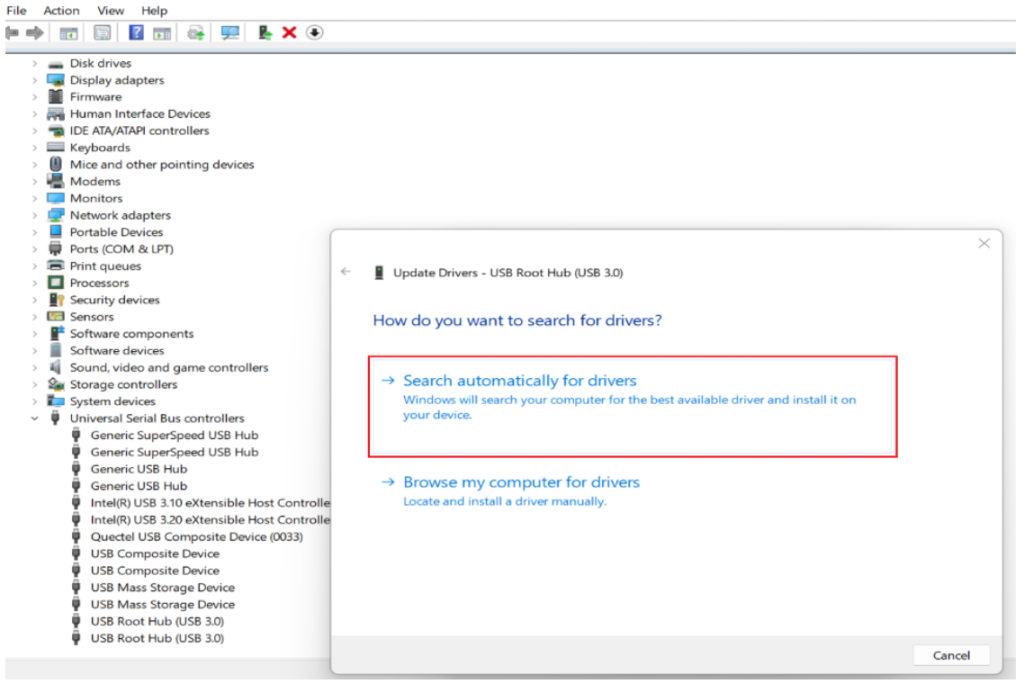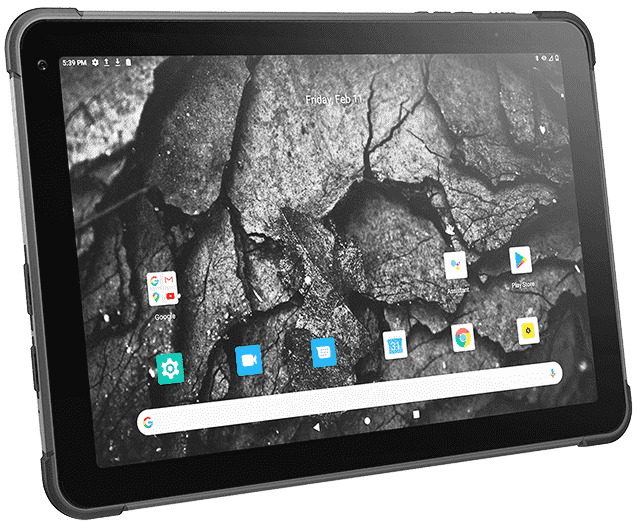To address USB recognition issues, please follow these technical steps:
1. Check USB Interface and Ports:
Examine the USB interface on your device to ensure it is free from physical damage. Try connecting the device to another USB port on your computer or plug it into a different computer to determine if the issue is with the USB port or the device itself.
2. Update USB Drivers:
a) Open the Device Manager on your computer.
b) Double-click on "USB Root Hub" and select "Update Driver.”
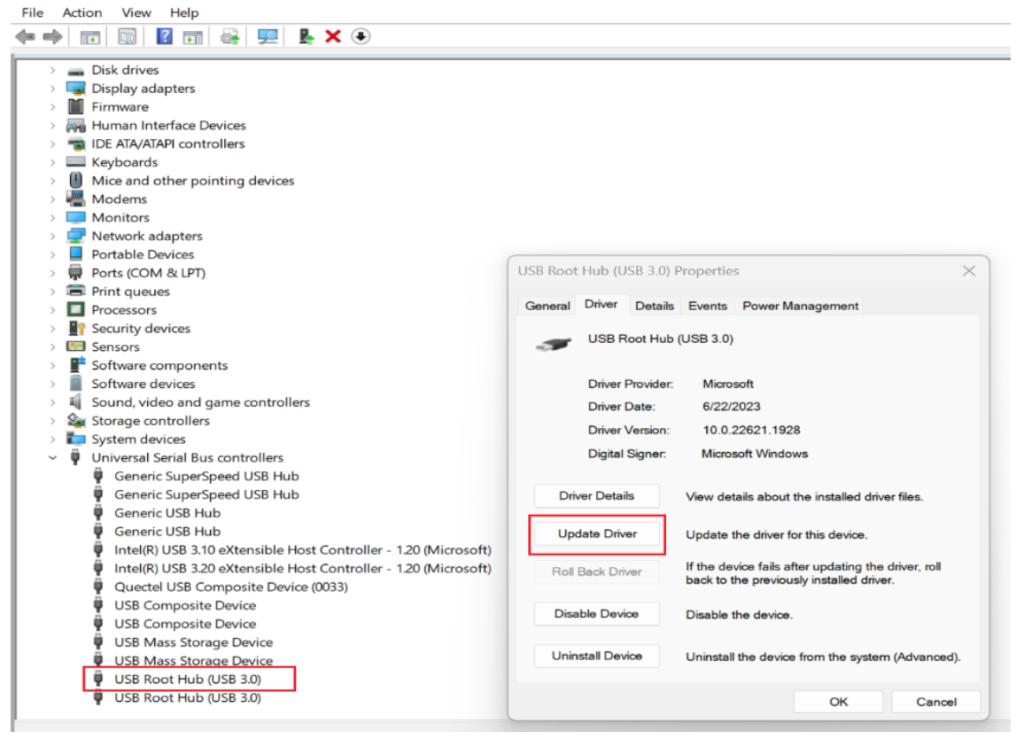
c) Choose the option for automatic driver search.